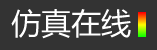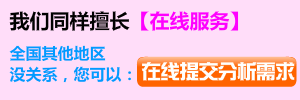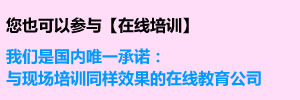SolidWorks Motion Studies
2013-06-21 by:广州有限元分析、培训中心-1CAE.COM 来源:仿真在线
Motion studies are graphical simulations of motion for assembly models. You can incorporate visual properties such as lighting and camera perspective into a motion study. Motion studies do not change an assembly model or its properties. They simulate and animate the motion you prescribe for a model. You can use SolidWorks mates to restrict the motion of components in an assembly when you model motion.
From a motion study, you can use MotionManager, a timeline-based interface that includes the following motion study tools:
-
Animation (available in core SolidWorks). You can use Animation to animate the motion of assemblies:
-
Add motors to drive the motion of one or more parts of an assembly.
-
Prescribe the positions of assembly components at various times using set key points. Animation uses interpolation to define the motion of assembly components between key points.
-
-
Basic Motion (available in core SolidWorks). You can use Basic Motion for approximating the effects of motors, springs, collisions, and gravity on assemblies. Basic Motion takes mass into account in calculating motion. Basic Motion computation is relatively fast, so you can use this for creating presentation-worthy animations using physics-based simulations.
-
Motion Analysis (available with the SolidWorks Motion add-in to SolidWorks Premium). You can use Motion Analysis for accurately simulating and analyzing the effects of motion elements (including forces, springs, dampers, and friction ) on an assembly. Motion Analysis uses computationally strong kinematic solvers, and accounts for material properties as well as mass and inertia in the computations. You can also use Motion Analysis to plot simulation results for further analysis.
In addition, you can use the MotionManager toolbar to:
-
Change viewpoints.
-
Display properties.
-
Create distributable, presentation-worthy animations depicting the motion of an assembly.
Deciding Which Type of Study to Use
Use Animation to create presentation-worthy animations for motion that does not require accounting for mass or gravity.
Use Basic Motion to create presentation-worthy approximate simulations of motion that account for mass, collisions, or gravity.
Use Motion Analysis to run computationally strong simulations that take the physics of the assembly motion into account. This tool is the most computationally intensive of the three options. The better your understanding of the physics of the motion you require, the better your results. You can use Motion Analysis to run impact analysis studies to understand component response to different types of forces.
相关标签搜索:SolidWorks Motion Studies SolidWorks培训课程 SolidWorks设计教程 SolidWorks视频教程 SolidWorks软件下载 SolidWorks在建筑室内设计工业设计的应用 SolidWorks基础知识 SolidWorks代做 Fluent、CFX流体分析 HFSS电磁分析 Ansys培训 Abaqus培训 Autoform培训